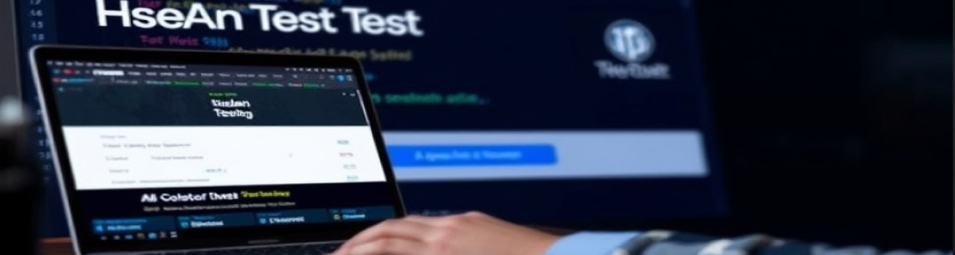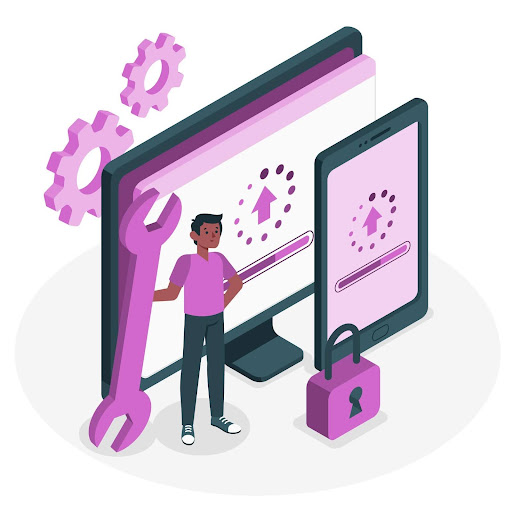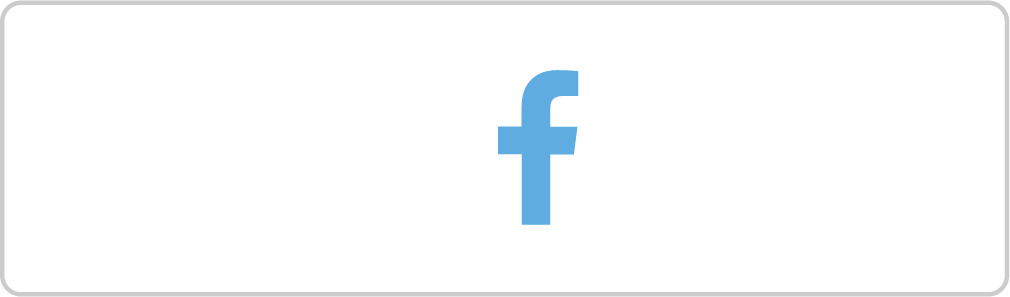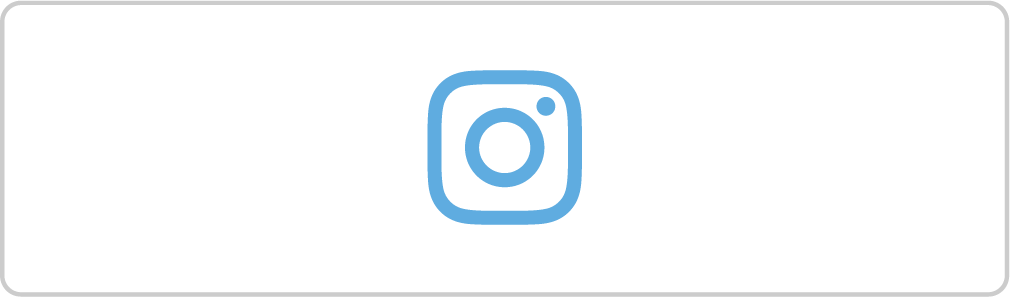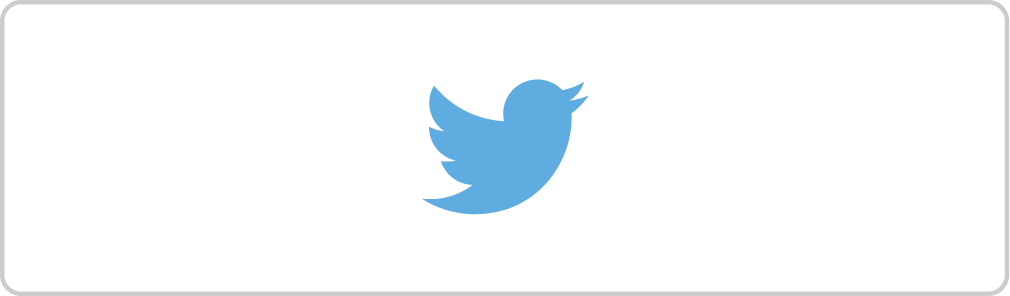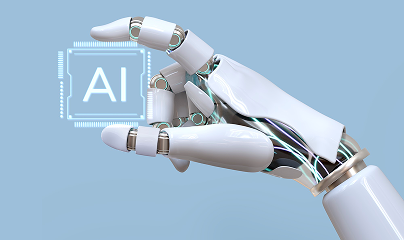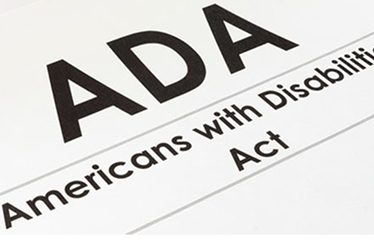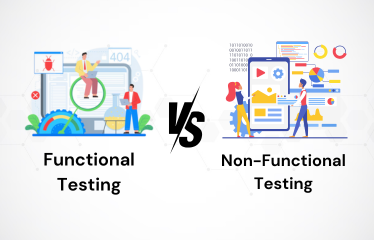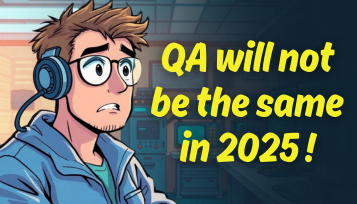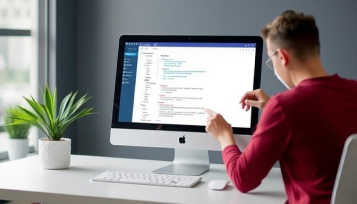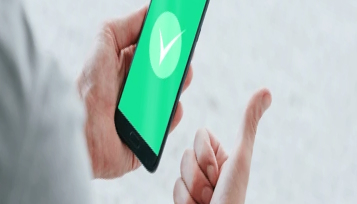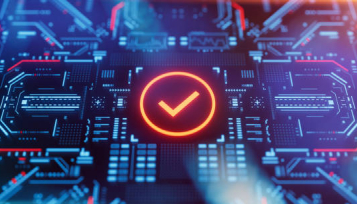1. WAVE (Web Accessibility Evaluation Tool)
WAVE is one of the most popular web accessibility testing tools that
allows developers and content creators to easily detect accessibility issues on
websites. The tool provides both visual feedback and a detailed report on problematic
areas. You can check the contrast, alt text for images, ARIA labels, and much more. Its
simple interface and browser extension make it highly accessible to users of all
technical levels.
Key Features:
-
Browser extensions for quick testing
-
Highlights potential issues directly on the page
-
Detects missing alt attributes, ARIA labels, and more
2. Axe Accessibility Checker
Developed by Deque Systems, Axe is a powerful automated accessibility
testing tool that integrates well with popular development tools like Chrome DevTools.
Axe is highly customizable and ideal for those looking for in-depth accessibility
audits. Whether you’re a developer or a tester, automate accessibility testing
effortlessly with this tool.
Key Features:
-
Integrates with DevTools and other CI/CD pipelines
-
Comprehensive issue reporting
-
Open-source with a free browser extension
3. Lighthouse
Google’s Lighthouse is another prominent name in the world of automated
web accessibility testing tools. It’s primarily designed for developers and helps in
optimizing both performance and accessibility. The tool provides a detailed
accessibility score for your website and highlights issues related to keyboard
navigation, screen readers, and more.
Key Features:
-
Easy integration with Chrome DevTools
-
Provides actionable advice for improvements
-
Performance, SEO, and accessibility checks in one tool
4. Tenon
Tenon is a highly versatile tool that offers automated accessibility
testing services for websites. Its API-first approach allows easy integration into your
development workflow. The tool provides detailed error descriptions and remediation
advice, making it suitable for developers looking to ensure compliance with WCAG
standards.
5. Pa11y
Pa11y is an open-source accessibility testing tool ideal for developers
who prefer command-line testing. It offers several interfaces, including a dashboard and
browser extension, making it versatile for various testing environments. Pa11y
automatically checks for common accessibility issues and provides solutions to fix them.
Key Features:
-
Open-source and customizable
-
Command-line interface for developers
-
Dashboard for monitoring accessibility over time
6. Siteimprove Accessibility Checker
The Siteimprove Accessibility Checker not only identifies accessibility
issues but also provides guidance on fixing them. This tool integrates seamlessly with
your CMS, making it an excellent choice for content managers and developers alike.
Siteimprove supports both manual and automated web accessibility testing.
Key Features:
-
Integrates with CMS platforms like WordPress
-
Comprehensive reporting on accessibility and SEO
-
Easy-to-understand suggestions for improvement
7. SortSite
SortSite is a one-click accessibility testing tool that not only checks
for accessibility issues but also evaluates SEO, privacy, and broken links. Its
all-in-one nature makes it a perfect tool for businesses looking for a holistic site
evaluation.
Key Features:
-
Checks accessibility, SEO, and privacy
-
One-click testing
-
Comprehensive reporting for developers and business owners
8. AChecker (Accessibility Checker)
AChecker is a free and open-source accessibility testing tool designed
for thorough accessibility checks.
It identifies problems in HTML content, allowing developers to remedy errors. Although
its interface is not as polished as others,
AChecker is still an effective solution for web accessibility testing.
9. Accessibility Insights
Developed by Microsoft, Accessibility Insights focuses on fast and
efficient accessibility testing.
It offers both automated and manual testing options, making it a powerful tool for
developers aiming to enhance
the accessibility of their digital properties.
Key Features:
-
Comprehensive testing features
-
Integrates with CI/CD pipelines
-
Manual testing capabilities
10. Wavelet
Lastly, Wavelet is another impressive browser-based accessibility
testing tool. It offers detailed analyses
and is known for its user-friendly interface. Wavelet identifies major accessibility
issues such as missing alt text,
improper labels, and poor contrast ratios, making it a go-to for quick accessibility
checks.
Key Features:
-
Lightweight browser extension
-
Offers visual feedback on issues
-
Perfect for quick checks during development
Conclusion
Investing in accessibility testing tools not only makes your digital assets more inclusive
but also improves your website's overall usability and performance. Tools like WAVE, Axe,
and Lighthouse provide comprehensive solutions to help you comply with legal standards and
offer a better experience for all users. Whether you're looking for free or paid solutions,
this list of top accessibility testing tools can help you make informed decisions about the
best solution for your business.
If you’re interested in enhancing your digital accessibility, get in touch with Vervali
Systems Pvt. Ltd., which is the best partner for software testing and accessibility
testing
services that go beyond compliance to deliver inclusive digital experiences.