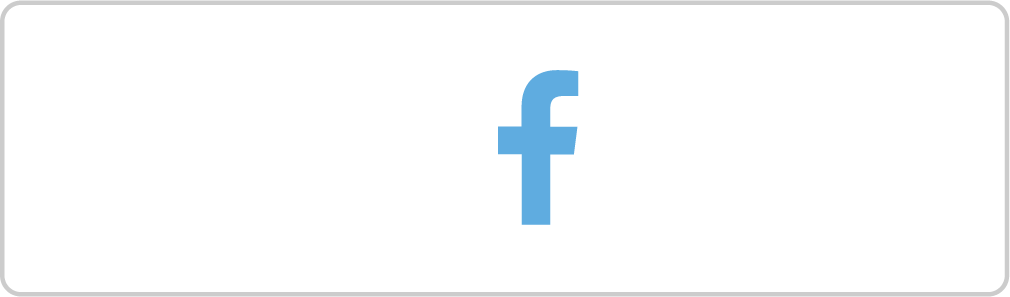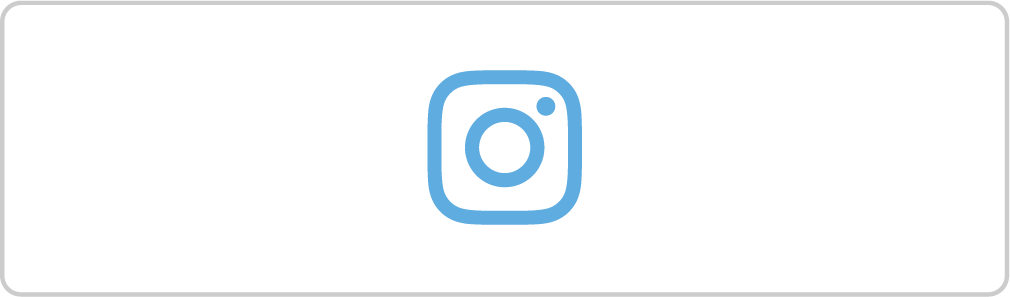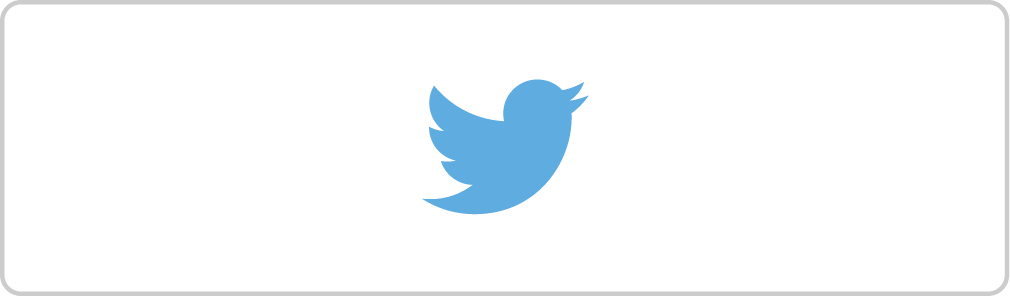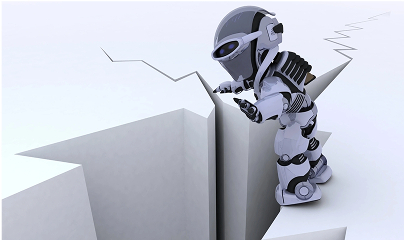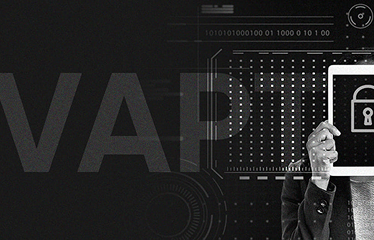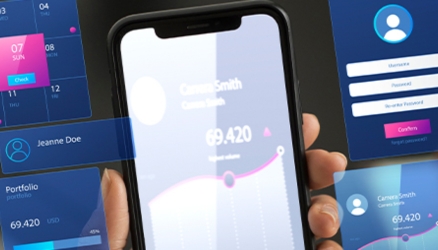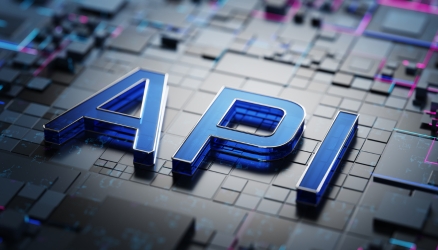Steps to Enhance User Experience for Web Accessibility Testing
Plan User-Centric Testing Scenarios
Develop testing scenarios that reflect real-world usage by considering various user needs and contexts. Focus on common tasks users might perform, such as navigating the website, filling out forms, and accessing multimedia content.
Involve Users with Disabilities
Engage users with disabilities in the testing process. Their feedback is invaluable for identifying issues that might not be apparent through automated testing or to individuals without disabilities. This approach ensures that accessibility solutions are practical and effective.
Use Assistive Technologies and Tools
Employ assistive technologies like screen readers, magnifiers, and voice recognition software during testing. Tools such as JAWS, NVDA, and VoiceOver can help simulate the experience of users with visual impairments, ensuring your website is navigable and usable.
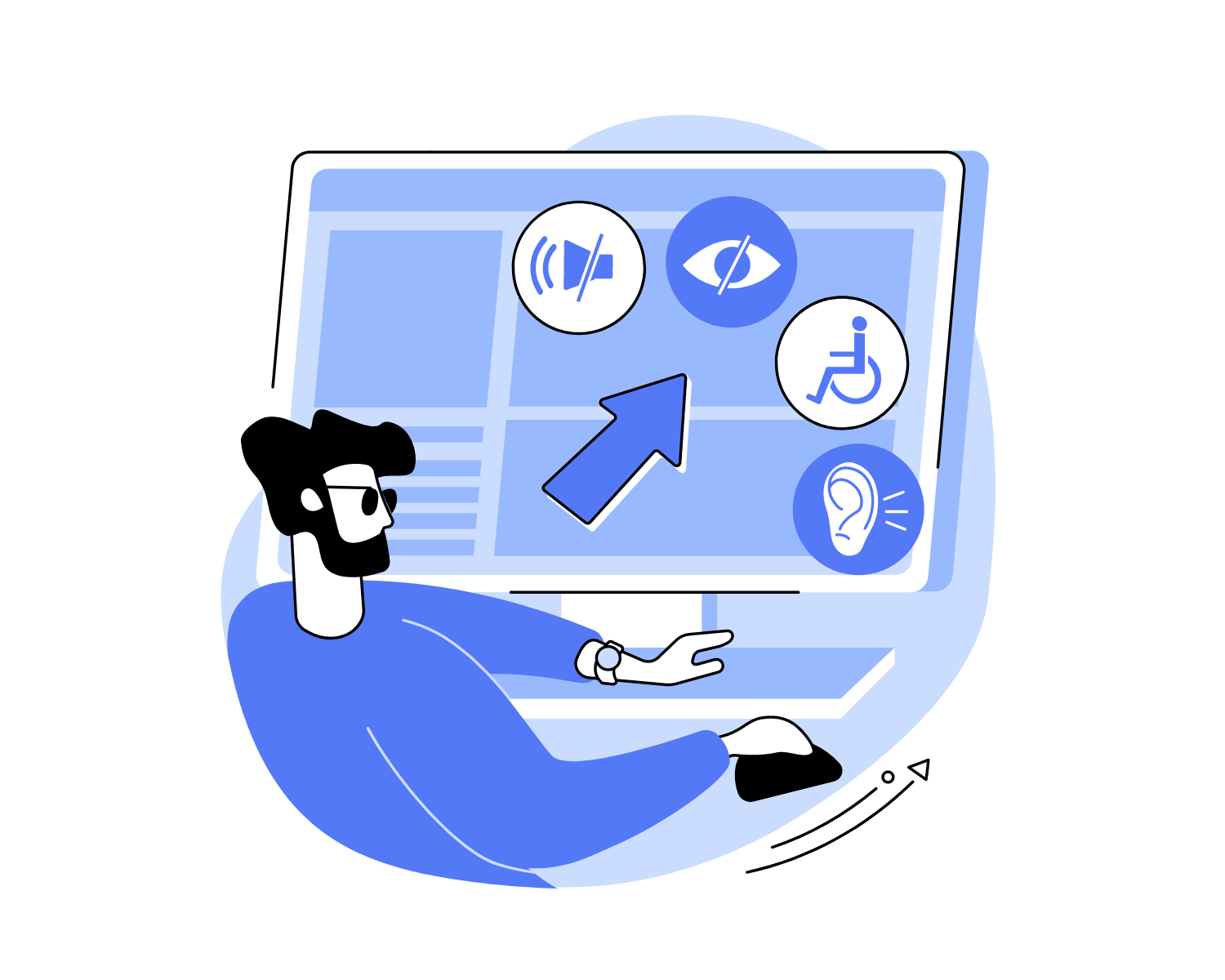
Consider Multiple Browsers and Devices
Test your website on various browsers (Chrome, Firefox, Safari, Edge) and devices (desktops, tablets, smartphones). Different platforms may present unique accessibility challenges, and testing across them ensures a consistent user experience.
Evaluate Keyboard Navigation and Focus Management
Ensure that all interactive elements, such as links, buttons, and form fields, are accessible via keyboard. Proper focus management is crucial, so the user always knows where they are on the page. Highlighting the focused element visually can significantly aid navigation.
Test Color Contrast and Visual Design
Evaluate the color contrast between text and background to ensure readability. Tools like the WCAG Contrast Checker can help assess whether your color choices meet accessibility standards. Additionally, avoid relying solely on color to convey information.
Validate Forms and Input Fields
Forms are critical interaction points on many websites. Ensure that all form fields have clear labels and instructions. Test for proper error handling and feedback, making sure that users can navigate and correct errors easily.
Document and Prioritize Accessibility Issues
Record all identified accessibility issues, categorize them based on severity, and prioritize fixes. Creating a clear, actionable list helps streamline the remediation process and ensures that the most critical issues are addressed first.
Seek User Feedback and Iteratively Improve
Continuously seek feedback from real users, especially those with disabilities, to understand their experiences and challenges. Use this feedback to make iterative improvements, ensuring your website remains accessible and user-friendly.
Engage in Usability Testing
Usability testing with a diverse group of users can provide insights into how different individuals interact with your website. Observing users as they navigate your site can reveal obstacles and opportunities for enhancing accessibility and overall user experience.